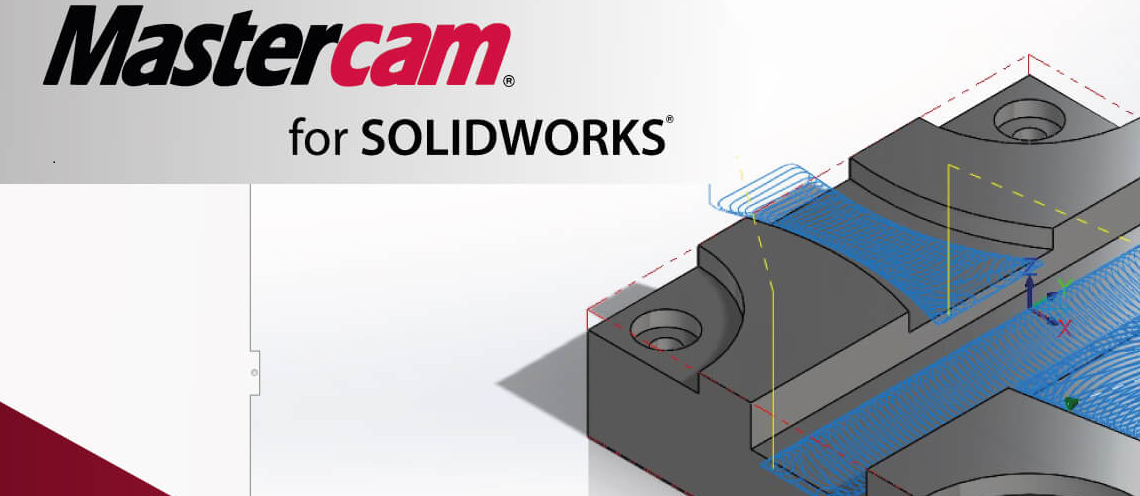Everyone knows that using quality CAD programs is essential in today’s design business. However, not all CAD programs are created equally. This is why it is becoming increasingly popular to use mastercam for solidwork. There are many product-specific benefits to using these two in conjunction with one another. Here are just a few:
1. For those who already know Mastercam, using it with Solidworks provides a familiar interface to work with.
2. There is only one CAD file which contains the toolpath data. This is great because if someone accesses the CAD file but does not have access to Mastercam for SolidWorks, the toolpath data still remains in the file, it just remains attached to it. Once the file is passed back to someone who does have access to Mastercam for SolidWorks, the toolpath data can once again be accessed.
3. The standalone Mastercam program is frequently updated and enhanced. These same improvements also always apply to Mastercam for SolidWorks. You will ever miss out on an important update for not having the “correct” program version.
4. If a Mastercam for SolidWorks toolpath file is opened in the standalone Mastercam program, the file can be read the same way. This is of great benefit to those who may not always have access to the Mastercam for SolidWorks program or if you need toolpath capabilities which are only available in the standalone Mastercam program.
5. Operations can be imported directly from Mastercam to Mastercam for SolidWorks. This is very important to those who work on a team where some member may only have access to the standalone Mastercam program. The toolpath data can be imported from Mastercam into Mastercam for SolidWorks and the geometry of the design can be reassociated very easily with no errors present.