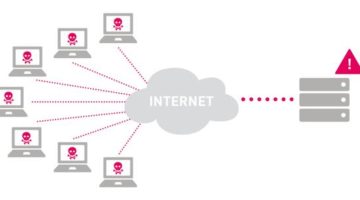Computer hackers and data miners are everywhere and can steal your personal data in any number of ways. In addition to hacking your computer to perform data mining actions, hackers can even sit at Wi-Fi hotspots and intercept data packets sent through wireless cards. Then, they can access and even change your log-in information to emails, gaming accounts, instant messaging services, business websites, and financial accounts. Don’t give computer hackers a chance with your business data, use these seven tips to keep your information secure.
Always Be Aware!
Be aware of your surroundings and who might be peering over your shoulder. Hackers are not always carrying laptops or sitting in the parking lot in a white van. Sometimes they are simply the person behind you in line who can memorize your card number and pin code or see your bank log-in information while you check your balance at an ATM.
Always Use a VPN or Advanced Security Software
A virtual private network can and will help keep your data secure, especially if you do a lot of traveling for business and can’t always be on a secure and encrypted private network to access personal and business websites and accounts. An introduction to VPN protocols can help you see how a VPN can encrypt personal data while using public networks and traveling abroad for business. Alternatively, companies like Masergy offer advanced managed security to businesses and individuals who need hosted unified communications for their business.
Change Passwords Often
This means changing your password monthly, or any time in between when traveling. By changing your passwords often and using a different password for each website and account you access, you can lessen the chances of hacking programs accessing your accounts long after you have moved on from that Wi-Fi hotspot. Further, remember to use at least eight characters and make those characters at least one upper case letter, one lower case letter, one number, and one special character.
Delete Emails
Always delete unsolicited emails, these are emails sent to you from people you do not know, websites you have not signed up for, and any unknown source. Never open emails that look questionable or are addressed to you in a non-normal fashion. If you haven’t signed up for that newsletter, or you don’t know that person, toss the email.
Install a Firewall
Make sure your firewall is installed and running on your computer. Certain anti-virus, anti-malware, and anti-spyware programs may have shut it down during installation, so remember to add that extra bit of security and turn the firewall back on or install a better one.
Install Anti-Software
Installing and regularly updating anti-spyware, anti-malware, anti-adware, and anti-virus software on your computer and other electronic devices is a must. They may seem innocuous, but adware or ad cookies make your computer more vulnerable to hackers and other types of intrusions. Plus, they can make your device slower and this alone makes your device more vulnerable. Plus, spyware can copy your passwords and use them for their own purposes, like charging your accounts for services you didn’t authorize.
Regular Software Updates
Regularly updating your computer software is vital when it comes to keeping computer data safe. Remember to regularly update your computer, your anti-programs, your websites, and any other software you use on any device. Patches often contain security updates that patch, or close up any software vulnerabilities that hackers can utilize.