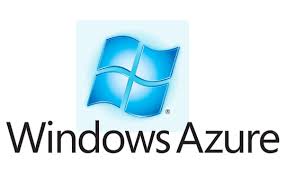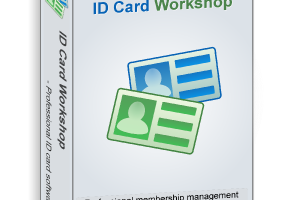The end of 2013 was full of new and expected releases. One of them – improved Windows Azure. The list of enhancements includes:
– New scheduler – Windows Azure Scheduler Service;
– New storage – Read-Access Geo Redundant Storage Option;
– Advanced Monitoring – improvements to Diagnostics and Monitoring for Azure services.
Each of listed capabilities is available for instant using. None of them is in preview.
One of new services – the scheduler.
It is a novelty developed for solving some user tasks. There are among them scheduling of jobs that invoke HTTP/S endpoints, as well as post messages, to a storage queue in accordance with the schedule created by user.
The Scheduler allows creating jobs for .NET development specialists that securely call services paying no attention to its location – inside or outside of the Windows Azure. By the way, these jobs run instantly due to a regular schedule and even at a future date.
If someone wish to begin working with the Scheduler, they are to sign-up for its preview on the web page of Windows Azure Preview. After this user get the access to Management Portal for unproblematic using of the Scheduler.
When user gets the subscription, he can smoothly create any job performing several simple steps.
Read-Access Geo Redundant Storage (RA-GRS) – is a main enhancement to the Windows Azure Storage.
RA-GRS enables automatic replicating of user’s storage data (tables, blobs or queues) from one primary region to another. Developers have also provided access to data in the secondary location. Recently it was possible only when any disaster happened and entailed a failover of storage cluster.
Now, users get rapid access to the secondary storage replica. In case of failure built-in support handles it automatically. Besides, users have the possibility to test and track the data replication for easy verification of it.
In case you eager to start working with RA-GRS support, you are to sign up to its Preview on the web page of Windows Azure Preview, every bit as for the Scheduler Preview.
How is improved Monitoring feature?
First of all, developers added Monitoring metrics for Premium SQL databases. Thanks to them users are able to see activity metrics for IO and CPU, as well as the storage activity of standard and premium databases.
Secondly, diagnostics of web site was updated. Now, users are able to create a new blob container for logs of web server in a single and sequenced configuration experience. Easy navigation helps to fulfill the task quickly and efficiently.
Herewith, useful operation history support simplifies audit and log management in the Windows Azure Services. Now, there are 20 new log actions in the update.