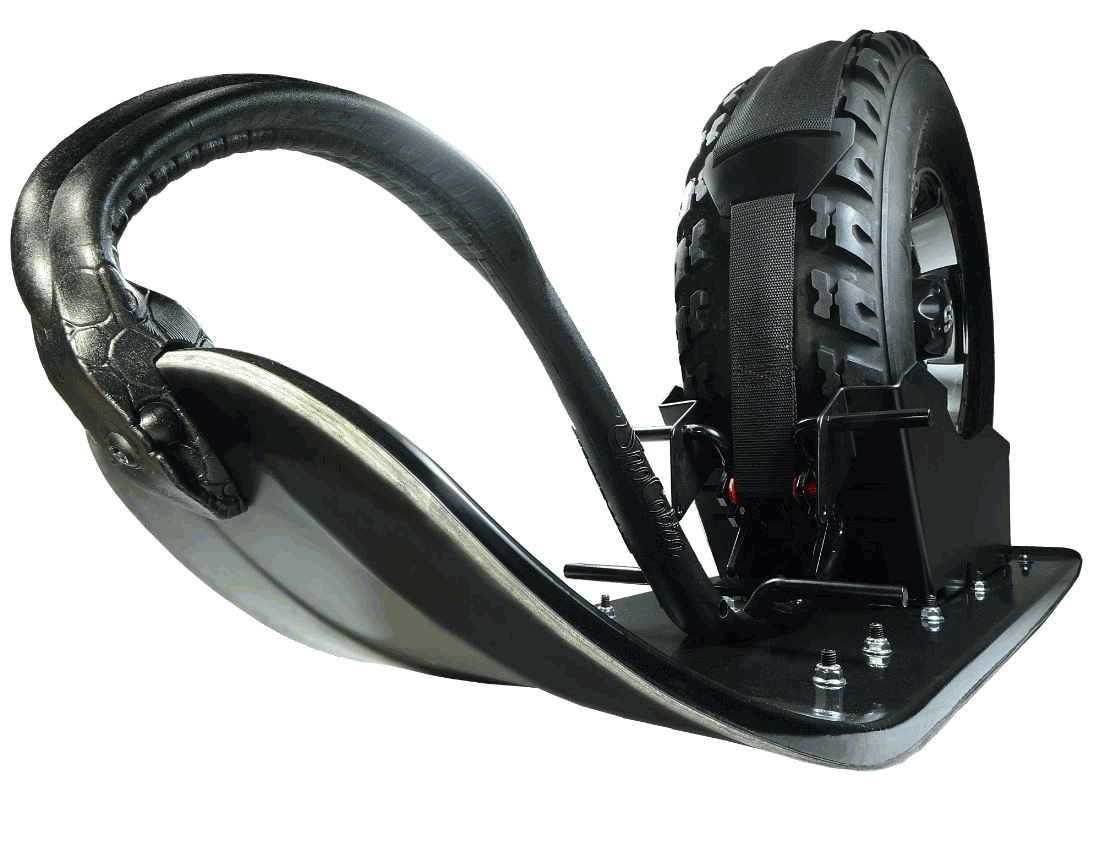Ever since computers were introduced, they have provided great assistance in our work. With more availability of these machines, computers are now used everywhere, in all sectors/companies/fields. Without a computer, most of the things would take much more time to be done. Information on the computer is saved in the form of data. Moreover, data can be particularly important, if it is related to one’s work.
Due to the importance of data, there are various tools developed in order to recover it, if it is deleted, or removed by mistake. While normally deleted files go into the recycle bin, from where they can be recovered, files which exceed the limit of recycle bin, or files, which had been deleted using the permanently delete option are permanently lost, These software’s are particularly useful if you had mistakenly wiped out a folder, which consisted some important files.
EaseUS Data Recovery Software
A number of data recovery software is now available for the users. Some of these can be downloaded for free, while some can be purchased for a few bucks. However, to recover your files in the best condition, you require the best data recovery software. One such software is the EaseUS Data Recovery Software.
Features
EaseUS Data Recovery Software offers some great features to its users. It can help you recover data from a variety of things including formatted hard drives, damaged hard drives, crashed operating system, virus infected files, partition loss, SD cards and more. It offers you powerful tools to recover data from hard drives, caused due to partition loss or any other error. Data inside inaccessible, corrupted and hidden files can also be restored using the tools provided by the software.
Aside from these options, EaseUS data recovery software works faster than other software’s by having the user specify what kind of file them are searching for. People can search for the file by providing the file name, or by writing in the extension of the file. If the user does not know either of these, they can also specify whether the file is a media file or a document. This helps the software narrow down the search material and find your file faster.
Three simple steps
The searching for your software is done in three easy steps, as depicted by the company. These three easy steps are as follows:
- Launch
- Scan
- Recover
As easy as it could be, you just have to launch the software, scan the hard disk or the partition, where the file existed previously, and recover it.
Preview Files before Restoring
An interesting option that the software has provided to the user is that before recovering the file, you can preview it. If it is a document, you can see the material inside, read it, and if it matches you requirement, you can recover it. Similarly, media files, such as images can be viewed before restoring. This saves up a lot of time of people, who do not know the name of the file, and a lot of files come up in their scanning result.
By using this software, you can clearly recover deleted files in an instant, without having to go through a long procedure.