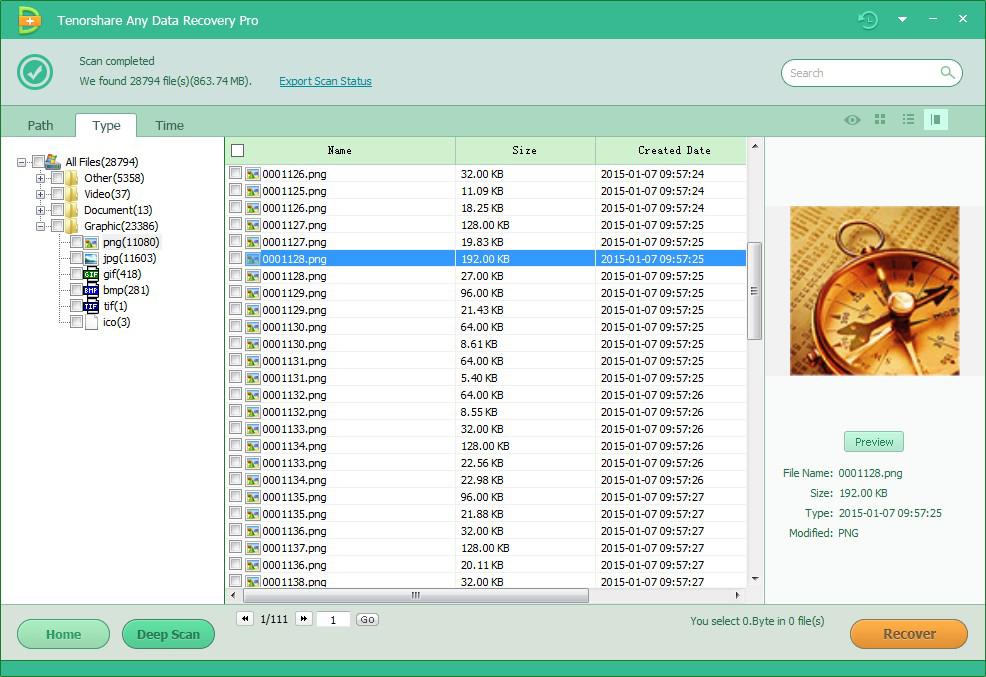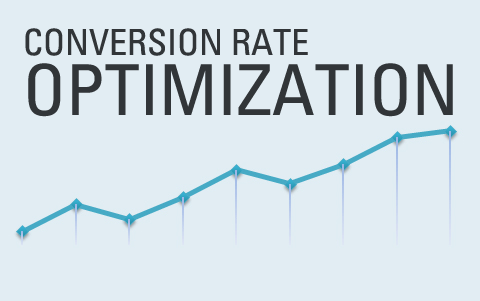Recently I accidently deleted a word file that I’ve been working with for several weeks on my Windows 10 laptop. This drives me crazy as I never intended to shift delete it. Since then, I was seeking for a way to get back that file on Windows 10 forums.
I believe many other Windows 10 users may suffer the same plague. They delete important files by holding Shift and Delete button. As we know, if we simple delete files by pressing the Delete key, files are just moved to Recycle Bin where we can recover the deleted files. Whereas, files deleted by Shift Delete cannot be accessed by users any more. In this situation, you have to turn to a shift delete file recovery software for data rescue on Windows 10.
I tested several data recovery software and finally got back my lost word file with a software Tenorshare Any Data Recovery Pro for Windows 10. As its name shows, this software can get back any files including photos, emails, videos and docs that you deleted or lost on Windows 10.
Usability
Let’s see the easy-to-use interface of Any Data Recovery:
It is a humanized design that allows selecting file types and location before scanning. This requires that you know exactly what files you have lost and which drive they saved on your Windows 10. If you have no idea, then you can choose all files which takes more time to scan.
This Windows 10 Data Recovery software supports to find lost files (Shift + Delete) from local partition, but also from external drives or removable devices like SD card, micro SD card, Mini SD card, etc.
Preview Lost or Delete Files before Recovery
After scanning, all the recoverable files are listed, you can preview according to file path, file type or created time. Integrated with a photo previewer, users can preview photos before recovery. This data recovery software supports to recover various types of files including photos, videos, audios, archive, database, emails, documents and much more.
Recover Shift Delete Files
Once you find the files that you have deleted via Shift and Delete, check it and click Recover button. You should save the file to a different location from where the lost files located.
The free version allows to recover 500MB files for free. If you have more lost files for recovery, you can get full version by special $49.95 only (original $99.95). The purchased license is entitled with free life-time upgrades in the future.