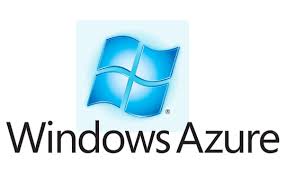Mobile devices have become the main device used by individuals to access the Internet. This is not a surprise when we consider the widespread adoption and usage of smartphones. This is highlighted by the fact that it is estimated that by 2025 nearly 75% of the global population will use their smartphone to access the internet.
The growth in mobile usage means that devices are being increasingly used for a wide range of online activities, including accessing email accounts, social media, and even financial and banking accounts.
Therefore, device security and application protection need to be key considerations for users in order to protect themselves against falling victim to theft or fraud.
If you are looking to improve the security of your mobile phone and protect your personal data, the following guidelines and best practices will ensure that you do not fall victim to scammers and fraudsters looking to gain access to sensitive data or even install malware or spyware.
Protecting Your Device Accessibility
Mobile devices store an extensive amount of personal data, such as, messaging conversations, email accounts and access to social networks. Therefore, it is essential to implement a robust solution to prevent unauthorised people accessing the device.
The first port of call for this should be to implement an access password to ensure that only you can access the device. This should take the form of a numeric passwords or visual pattern; ideally this should be further enhanced through the utilisation of fingerprint authentication or facial recognition.
Protect Yourself Against Theft or Loss
Ensuring that you have location enabled on your device can prove decisive in recovering it if it is lost or stolen. Mobile operating systems provide the possibility to locate a misplaced device. This means the user can obtain the location of the mobile and even tell it to emit an alarm to help find the device, or even remove sensitive data remotely.
iCloud services are available to iOS users and include a remote device control that offers users the ability to delete data, sound an alarm and view a map where the mobile phone is located. In terms of Android, it is possible to use Android Device Manager to locate the lost device, lock it remotely (if a password was not set previously) and delete all of the data on the device.
In addition to the official services provided by Apple and Google respectively, there are third party services that can also help find the device if they are pre-configured on the device.
If you do lose your mobile but there is no way of recovering it, it is possible to block the device by blacklisting it. This is done by notifying the network operator of the International Mobile Equipment Identity (IMEI) of the device. The IMEI is a unique code that identifies the mobile device internationally and it is possible to block the phone through this code, meaning that it cannot be used by anyone else as it will be rejected by the network.
Backup Your Data
Losing a mobile device can cause a range of issues, especially if you have not made a copy of the information that was stored on the device. Therefore, it is essential to perform regular backups of the data on a daily basis.
Both iOS and Android offer the functionality of making a backup in the cloud. In terms of iCloud, it is possible to make an extensive backup; Android performs the backup by default, but it is more limited and is required to be complemented by other applications.
Be Mindful of What You Share
In addition to data being stored on the device, information is generated which could potentially be passed onto third parties.
It’s important to be aware of possible connections in which this information or data could be shared. Many individuals use Bluetooth to connect their phone with other devices, this means that it becomes vulnerable due to those looking to exploit a weakness in the device or an application and gain access. Ensuring that the Bluetooth connection is turned off helps to eradicate the threat of hacking and data breaches.
Leaving the Bluetooth interface on can be an open door for personal data being accessed or even dangerous malware being sent to the device without consent. If you are not using the GPS or do not need to use the location data, ensure that it is also turned off, so it is not being shared with third parties.
Only Install Trustworthy Applications
Ensuring that you are installing trustworthy and genuine mobile application is essential. Developers of rogue applications rely on the fact that users do not tend to properly investigate the source of the application; in fact, this blasé attitude is exploited by third parties who look to install malware or spyware on a device and essentially take it over.
This is applicable to all devices and operating systems, ensure that you properly check and confirm the permissions that the mobile application requires or what data it utilises throughout its operation.
This evaluation is essential as it provides insight into the amount of data that the application should require. Another important consideration is to check an application’s reviews to gain a greater insight into its overall trustworthiness and whether it is genuine.