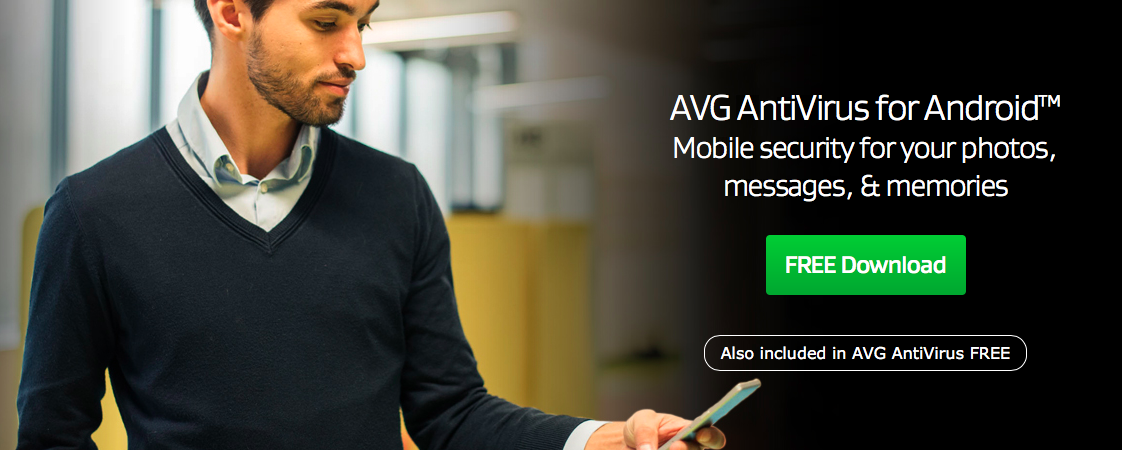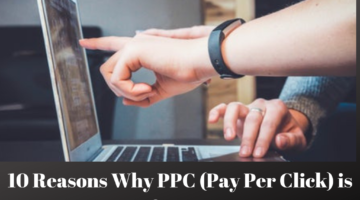Signs Your Phone Has Been Hacked
Our phones and computers carry a lot of our important and personal information. And while you know well by now that your computer is vulnerable to hacking and needs anti-virus protection, did you know that the same applies to your phone? In today’s world of expanding cybercrime, it is not a matter of how your phone will get hacked, but rather when this will happen. In case you are worried about your phone, here is a bit more on how to to tell if its been hacked and what to do if it happens.
How It Happens: One of the easiest ways for hackers to gain access to your phone is through “unsecured” network connections. These are convenient if you need to get online in a pinch, but you will also be sharing all of the information that you enter with the world. Other ways include operating system flaws and malware apps. There have been many documented incidences of hacks revolving around Android phones, that is why you must get a second line of defense and select an appropriate mobile security tool for your device. As far as unsecured networks go, most people do not think twice about which network they are trying to connect to, especially while traveling. Most individuals just select any public Wi-Fi without thinking of the possible consequences that can occur. it is important to educate yourself about the danger of cyberattacks and what you can do to combat such threats. All it takes is a few simple steps to safeguard your personal and private information that is located on your electronic devices. The first step, in my opinion, is to locate the best Antivirus software available. In most cases they are even free, however a small subscription would not be the worst investment if you want to guarantee your privacy.
Possible Signs: If your phone starts acting up, it could be a system flaw, but it could also be an attack. Some individuals describe the phone as going completely automatic and surfing the net or even reading a book. While these are sure signs that your phone is hacked, you should be vigilant if you notice anything amiss.
What To Do: Android users can download the AVG AntiVirus app or a similar anti-virus for Android phones. Before you download, make sure that you are downloading the app from a credible source and that the app is compatible with your phone. Apple users may be able to download a similar app for their own device. These Apps run silently in the background of your phone and scan for viruses. Much like hackers work behind the scenes and unnoticed, your antivirus will do the same and protect you from any outside threats.
Once you’ve downloaded the antivirus app, run the scan, check for any suspicious activity in your phone and remain vigilant. If a random app wants access to your personal information, like your email, for instance, make sure to delete and run the scan again.