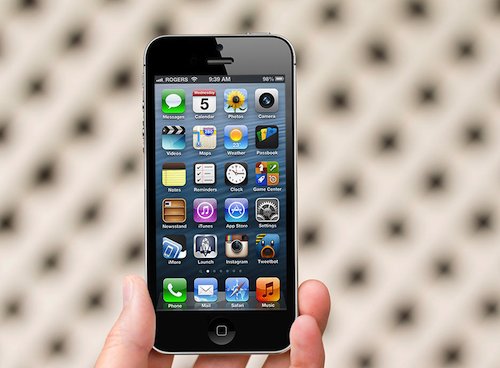You might not be able to carry your Smartphone wherever you go, however your Smartphone with an in-Built camera can accompany you all the time. It is for this reason that the popular camera that is used to upload photos to Flickr is not a real camera at all, but the iPhone.
You can click some nice photos with the gadget not built for photography if you follow some simple tips. Here is what you have to do.
- Follow the advice that the professional photographers have used for years. Allow sunshine into your photos. The image sensor in your camera craves light and clicks best in the outdoors. Try to click pics when the sun is behind you and avoid clicking photos directly into the sun as this will expose your subject very much.
- Some phones make it hard to immediately access the camera especially if you are clicking camera shy people and you need to finish the task fast. Make sure you can access the camera fast, put the camera app on your first screen.
- Keep your phone steady, to avoid clicking blurry pictures. Take support of a hard surface and then start clicking.
- Optimize you smart phone’s camera settings. If there is option of white balance control then leave it on automatic. In case the colors come wrong, set the balance.
- Learn when your camera’s shutter will click. Some phone have a shutter release delay. If it is on a touch screen, there is a chance the shutter might trip, so know when the shutter clicks and keep your camera steady.
- Some Smart phones provide HD range mode that captures a great deal of detail and colors in one exposure. If you Smartphone has it, then learn how to use it. Use it instead of flash when the lighting is tricky and you will get a rich, dynamic photo.
- Use the flash of your smart phone camera to reveal the details of daytime. A fill flash might be very useful and could be your secret weapon. It will reduce the shadows that occurs because of sunlight. If you are close to your subject the flash will provide good lighting on your subject’s face.
- Experiment with your camera settings. Stick to a low or medium. You can click great photos with effects like negative, sepia, black and white.
- Your smart phone’s camera cannot make the image magnification with lens movement. Instead of this it has a digital zoom which makes the size of the pixels big and block it which leads to the detail obliteration. If you want to fill the frame then go closer to the subject. If you want to zoom in use your PC to edit the image which brings in the same effect.
These are some tips how you can use your camera’s smart phone to click great photos.