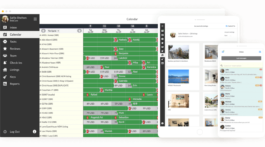A Must-Have Online Project Management Tool
Businesses across the world have come to embrace project management in recent years, but managing projects and programs successfully isn’t easy. It involves a lot of hard work, experience, efficient teamwork, sustainable processes and practices, suitable tools, choosing the right approach and strategy – the list goes on. Fortunately, good project management doesn’t have to be complicated. With new project management tools and technologies it’s become easier than ever.
Wrike is one of the project management services designed to facilitate collaboration for distributed and remote teams, which are becoming increasingly popular in the modern workplace. Wrike is definitely a leader among online project management tools, improving teamwork and collaboration.
Wrike was launched in 2006 and has grown to more than 6,000 customers worldwide, including companies such as Ticketmaster, Hilton, Adobe, PayPal, Ecco, Google, and more. Headquartered in Mountain View, California, the company continues to grow rapidly.
Basic functions for managing tasks and projects include:
- Creating, assigning and scheduling tasks
- Discussing work and status updates with colleagues while on the go
- Adjusting the project plan via simple drag-and-drop on the dynamic Timeline
- Attaching images and files to tasks right from your desktop, or from Box, Dropbox, or Google Drive
- Attaching photos and files to tasks from your smartphone or mobile device
- View and easily reprioritize your daily task lists
- Get instant notifications on all important work updates
- Access your work and connect with colleagues from anywhere via Wrike’s free mobile apps for iOS and Android
Thanks to the task management and Gantt charts functions, Wrike is ideal for project planning. Also useful for collaboration and project management is the Wrike plugin for the Chrome browser that allows you to quickly create tasks from any web page or online application.
One of the big advantages of Wrike project management software is easy document collaboration. Users can attach files to tasks directly from online cloud storage services like Box, Dropbox, and Google Drive. Wrike also integrates with Google Docs, Google Spreadsheets, and over dozens of other popular work tools, so it’s easy to collaborate with colleagues on all important work files. An additional advantage for those who use mobile versions of Wrike is the ability to attach files to tasks directly from your smartphone.
The main mission of Wrike is to help teams interact and get work done easily, regardless of whether they are working from across the room or across the globe. Learnmoreat Wrike.com.