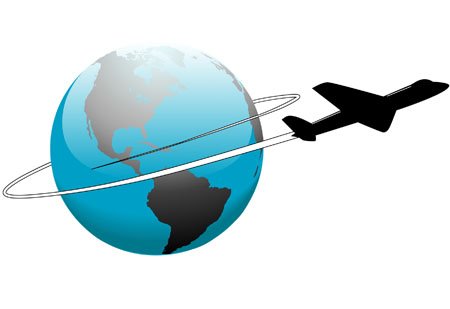Mobile Phone Tips to follow when travelling Internationally
If you are travelling outside your country and you still need to use your mobile phone to stay connected, follow these simple tips.
1. Check if your destination country supports your phone
Before you travel to your destination country, check if that country supports CDMA and also see whether International roaming is available at your destination country. Or you can even check if your cruise line offers Verizon Wireless cruise ship Services, which gives you the access to make calls, use data and texting.
2.Enable International Roaming
If you have found out that your phone will have coverage at your destination country, then what you need to do next is enable international roaming. To do so, you have to dial *611 from your wireless device or call1.800.922.0204 from any phone. If you have added Global features, you can add or also change them through the Change features and My device screens in My Verizon. Before, you travel, dial *228 send to update your roaming capability. So, all done. Now when you arrive at your destination, you should be able to make and receive calls.
3. Buy a Global Phone
If International roaming is not available at your destination country, see if you can use a global phone, which allows making calls in even more countries. If you buy a global phone, you can use it in your home country as well as foreign countries too. Before you travel just check what you need.
4. Sign up for a Global Data plan
Another option for you is to purchase a Global Data plan, so that you can stay connected through internet in 120 countries. Or get approved for pay as you go a data service that is available in 205 countries. You can call 1.800.922.0204 for details.
5. Use a Global Device
Last but not the least, if you do not travel frequently, there is one good option for you. Get a phone through Global Travel Program. For details call, 1.800.711.8300 and speak to a specialist.
These are 5 tips for your mobile phone for an easy international travel.
Follow Buzz2fone for more mobile tips