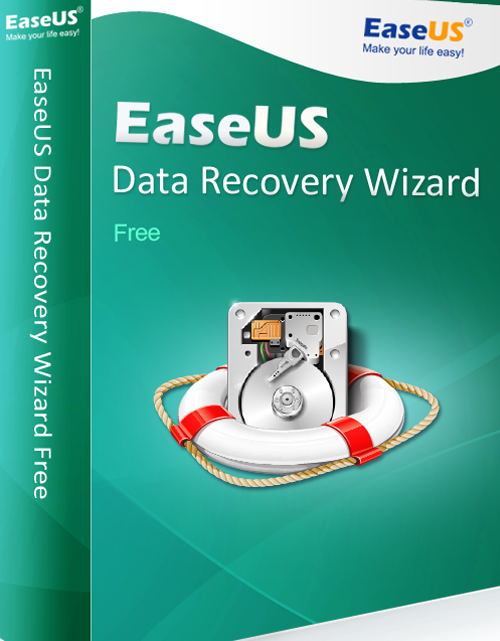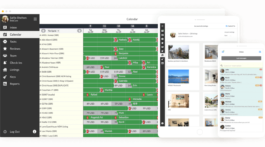Data Recovery made easy with EaseUS Data Recovery Wizard Free 11.5
Losing data is often a distressing experience for most of us. Sometimes, the data is accidently deleted or formatted or it can also be due to hard drive failure, system crash, partition loss, virus attack, etc. Losing important documents, emails, audio/video, graphics, and other files can prove to be a nightmare, to say the least. Fortunately, we now have EaseUS Data Recovery Wizard Free 11.5, the best free data recovery software that can be used to recover deleted, formatted, or lost data. EaseUS data recovery software is based on advanced technology and yet it is amazingly easy to use. Everything gets done in super quick time and what’s more, it’s free!
Designed for ease and safety– EaseUS data recovery software is designed to recover lost data in the easiest possible manner. No prior technical knowledge or experience is required to use this data recovery software. Almost everything gets done by the intuitive wizard in a step-by-step procedure in just a few clicks.
Track all lost data– Using the ‘deep scan’ feature, you can track files that may have been lost several months back or even years. If the data is still intact, there’s a high probability that the ‘deep scan’ feature might help you recover those files. For everyday use, you can choose the ‘quick scan’ feature, which will let you recover all your lost data quickly and efficiently.
Preview before recovery – EaseUS data recovery software lets you preview the recoverable files, so that you can choose exactly the ones you want to recover. For example, you may have deleted an entire folder with hundreds of files, but what you want to recover is just a few of those files and not all. Using the preview feature,you can select the files you want to recover and ignore the rest. This saves a lot of time and effort.
Flexible operations– Sometimes, you may be scanning an entire disk drive, which may take relatively more time than usual. In such cases, you can use the import/export scanning results feature. This way, you will be able to resume recovery without having to rescan everything again.
How it Works
EaseUS Data Recovery Wizard involves just 3 simple steps:
- Step 1: Choose Location – Choose the location where you want to search for lost data. If you have lost an entire partition, it will be displayed here.
- Step 2: Scan – You can choose ‘quick scan’ or ‘deep scan’ feature to search for lost data. Normally, the ‘quick scan’ feature is sufficient; however, if it cannot locate the data you are looking for, then you may have to try the ‘deep scan’ feature. You can pause/resume the scanning or use the import/export scanning results feature, as required.
- Step 3: Preview and Recover – EaseUS Data Recovery Wizard will provide a preview of all the recoverable files. You just need to select and recover the files you need.
File Types Supported
- Document – DOC/DOCX, XLS/XLSX, PPT/PPTX, PDF, CWK, HTML/HTM, INDD, EPS, etc.
- Graphics – JPG/JPEG, TIFF/TIF, PNG, BMP, GIF, PSD, CRW, CR2, NEF, ORF, SR2, MRW, DCR , WMF, RAW, SWF, SVG , RAF, DNG, etc.
- Video – AVI, MOV, MP4, M4V, 3GP, 3G2, WMV, MKV, ASF, FLV, SWF, MPG, RM/RMVB, MPEG etc.
- Audio – AIF/AIFF, M4A, MP3, WAV, WMA, APE, MID/MIDI, RealAudio, VQF,FLV, MKV, MPG, M4V, RM/RMVB, OGG, AAC, WMV,APE etc.
- Email – PST, DBX, EMLX, etc. (from Outlook, Outlook Express etc.
- Other files – Archives(ZIP, RAR, SIT, ISO etc.), exe, html, SITX etc.
Devices Supported
PC/laptop, Hard Drive, External Disk, SSD, USB Drive, Micro Card, Memory Card, Camcorder, Digital Camera, Mobile Device, Music Player, Video Player, iPod, RAID, CF/SD Card, Zip Drive, Pen Drive, and Other Storage Devices
The free version of EaseUS Data Recovery Wizard supports 2GB of data recovery. If you need more, you can purchase the Pro version, which supports unlimited recovery and also comes with free lifetime upgrade and free lifetime technical support.