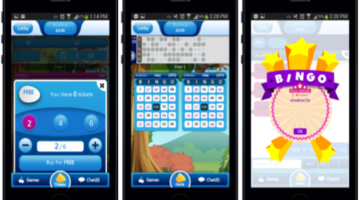We sometimes seem to forget one of the most important aspects of a document, which is the page numbers, while focusing on a file. How often should you transform a PDF to a Word document and then forget the page numbers? When you’re working with files with a number of pages, such as research journals or a book you’re publishing, it might be more stressful.
In your documents, page numbers make it very easy to access and browse for specific sections. Inserting page numbers allows the PDF even understandable, clean, and formal in quality. Or what if you have to submit a report and have failed to add the numbers on the page? Especially if you don’t have a computer and do some fast editing?
PDFBear Is Here To Help
PDFBear is a web-based platform where you can use any PDF editing tools. You will be enabled in using PDFBear.com even without difficulties, as long as you have a reliable internet connection. It has functionalities like split pdf, add page to PDF, edit, delete, and merge.
It’s also SSL-encrypted; therefore, you wouldn’t have to think more about the risk of cyber hackers copying your information online or leaking your files. This additional level of protection is more than enough so that you can conveniently manage your digital files.
With your PDF documents, you can pick over 20 functions and functionalities in which you can utilize. One of them is the addition of page numbers to PDF. No plug-ins, apps, programs, or other extensions will have to be downloaded. Without having to sign up, users could also use the service for free. Here are a few directions to add pages to the PDFs.
Steps On Adding Page Numbers
Here is a step-by-step procedure about how to add pages in the PDF documents using PDFBear.
- Visit the PDFBear website and browse the page.
- Import the document that you want to add pages to. If it’s a big file, chances are it might take some time to completely upload to their website.
- Select the position of the page numbers that you want to appear in the document. It has options like the top middle, bottom left and right, and so on. Tap the “Number pages” once done. PDFBear will instantly convert the file and make some modifications.
- Finally, you’re done! Save and store the file directly to the computer. Or you may want to save it in your Dropbox or Google Drive for instant access to the file. If you want to share this with your colleague, just copy the link, and they can view the file in just one click.
Other Features Of PDFBear
PDFBear will recommend additional modifications to any produced document that you’re doing. Convert the processed document into such a Word document then. The conversion process is comparable to the process of adding documents to your PDF. PDFBear would then extract and transform the file so that you can check.
Its second tool you’ll see is ‘Compress Tool.’ If you’re using the compress tool’s basic feature, PDFBear could even decrease the file sizes by approximately 70%. When you sign up to PDFBear PRO, the browser could really minimize the size of the document by up to about 90%!
It can significantly improve the computer’s storage space by compressing as many of your documents utilizing PDFBear. Users could indeed convert files to PDF and conversely if you start exploring the other techniques. PDFBear can arrange your Pdf documents, modify, view, delete, and protect.
No Apps Needed To Do The Job
The best option is to add pages to the Pdf document when you’re in a big hurry, and operating on a time limit would be to have an online resource such as PDFBear. Considering the nature of an uneditable Pdf, you might have been stressed out by adding page numbers by using the wrong tools.
A further advantage of using PDFBear is that you can use a smartphone to add pages! PDFBear is simple for use, quick, and free of cost! This online tool seems to be the ultimate platform to check your professional documents for school records or even for work-related documents.
Takeaway
PDFBear features in adding page numbers are really a great one. It will help us a lot, especially for those who work from home. Indeed, a hassle-free tool that everybody would love to use and also can be accessed for free for those who are on a tight budget. PDFBear will guarantee you that it offers high-quality outputs every time.