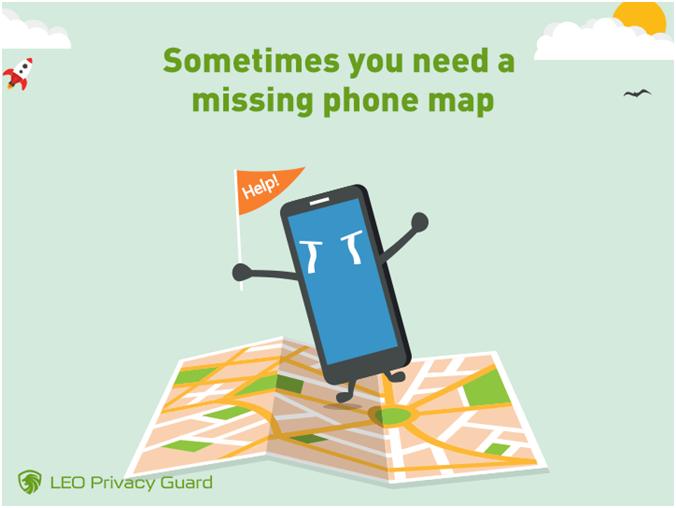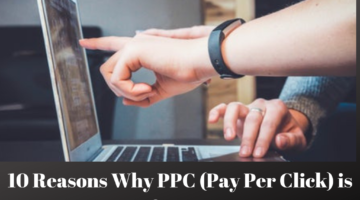According to the Leo Privacy Guard Review, mobile security is a prime activity to stop the nuances of hackers and spammers who engage in theft of personal data by gaining illegal access into the activities performed through your Smartphone. Here are few simple tricks that will help you hide your personal photos and videos floating across various channels of social media.
Password/pattern/PIN
Use a tough password to lock your images and photo to avoid privacy threats. You can create a unique password including alphanumeric characters, i.e. combination of letters of the alphabet (upper case and lower case), numerals, and symbols. Or, you may enter a special numeric code known as Personal Identification Number (PIN). Alternatively, you may draw a special pattern to unlock the app. Once you configure the passcode, you need to give the email address in order to recover your passcode in case you forget it.
Security apps on Android
You may install Leo Privacy Guard, or Gallery Vault, or App Lock to protect your images and videos that have been shared over your Android device. You can secure the images and videos using an app passcode. The app will create a folder to add the pre-existing images and videos. You can access the saved folder through a secured web browser and create their backup on your desktop as well.
Video locker
This app protects your personal videos from privacy threats. 128 AEs encryption helps in encrypting your videos in order to avoid data theft. Even the hacker copies items from your SD card, the videos cannot be viewed.
Media files transfer
You can protect your media files by creating a subfolder within the existing folder. The folder should be titled nomedia. The app will hide your photos and videos. You must enable the option of viewing hidden files so that you can access the images and videos in future.
Security apps on iOS
Private Photo Vault: It is a free app compatible with iOS devices. It offers protection of your photos and videos using a passcode pattern or PIN lock or Dot Lock. Photo Management feature helps in importing and exporting of images and videos from any other mobile device. The app also operates well in the transfer of iTunes music as well as photos stored in your email.
Secret Photos KYMC: This free app has been developed by Idea Solutions to enhance the protection of data stored on your iOS device. Most of the features of this app are similar to Private Photo Vault. Additional benefits of this app include:
- Option to add personal PIN to protect TXT files
- Protects the iOS device even when you use public Wi-Fi or hotspots
- View hidden files in File Manager
- Share important files over the Internet without any privacy threat
- Safe and secure web browsing activities
Pic Lock 3: This freeware is developed by i-App Creation Ltd. The app protects your images and videos on your iPhone by hiding them. The 47.3 MB requires the user to enter a passcode or draw a pattern to lock the app.