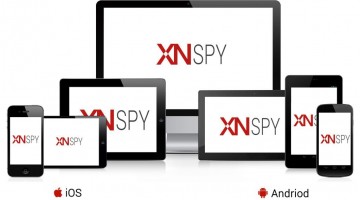Many people don’t prioritize mobile security as much as they do desktop security, and this is a mistake. Especially if your mobile phone is on an unsecured network, that means a lot of your data may be available to people who can look into your system and browse through your operating structure. Because of this, you should make a point to synchronize your security potential as it relates to both your desktop and your mobile devices. If your phone and your computer system are both within the same operating system framework, this becomes easier.
Make sure you are secure in all of the following ways to live a worry-free digital life. Use an antivirus software package on your desktop. Use a password manager that links to all of the browsers that you use, your desktop and laptop, and all of your mobile devices. If you have the availability of fingerprint or facial recognition options on your phone, that will often synchronize to password protection on your desktop systems as well.
Using Antivirus Software
As soon as you purchase a desktop system, you should install antivirus software. Every computer system has its potential security issues, and viruses spread through the Internet to try to take advantage of this. If your mobile phone is connected through various synchronizing applications or utilities, if a virus gets into your desktop system, what is preventing it from working its way through your mobile phone as well? You won’t often see antivirus software advertised for mobile devices because of how they work structurally, but you do need to emphasize security regarding information transfer when possible, especially if you’re on an unsecured Wi-Fi network.
Utilizing Password Managers
It can be tricky remembering all of your different passwords for all of your various sites. That’s why you should have a password manager that works on all of your collective devices. With one single login on any type of device or computer system, you should be able to access all of your login information securely to copy and paste as necessary to use your credentials. Password managers also usually have options to create passwords for you and then remember them automatically, which frees up even more of your mind.
Fingerprint or Facial Recognition Options
One of the best protective security measures on mobile devices these days will come in the form of fingerprint recognition or facial recognition. There have been countless ways to hack into phones in the past, even with lock screens and passwords. But, if you have your phone set up so that it requires your fingerprint or a scan of your face, this will prevent all the people getting into your phone that you don’t want to look through your data, information, pictures, and applications.