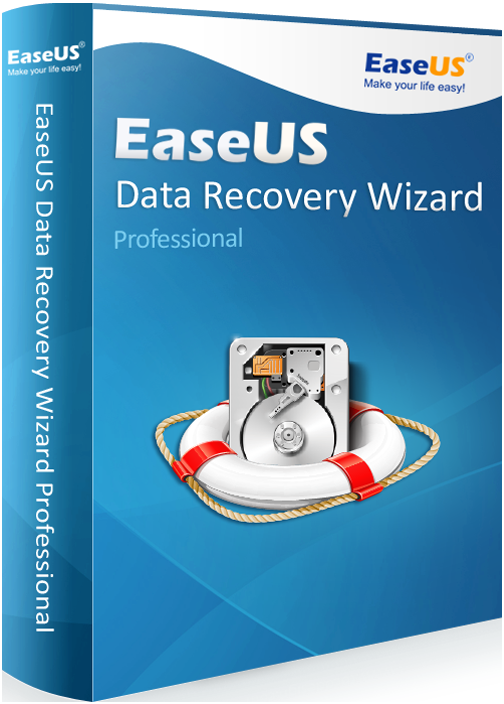Data once lost can be retrieved in many ways from the present day evolution and inventions. From that, there are many ideas and views implemented and the results obtained could somehow help people who are bothered about the loss. Usually, the loss may happen due to a few accidental deletions, virus attacks, emptying recycle bin, etc.
There is a software named EaseUS data recovery software that helps to get back the lost or deleted data from any device or computer. EaseUS data recovery helps to find the lost data records accurately and can recovers from PC, hard drive, high-end cameras, USB, memory card, and numerous others. If the recovery is not worked out, the recovery is never 100% ensured.
There are only 3 quick steps involved in it to recover the data constantly.
- Download the software and Launch the software.
- Scan for the lost file in a particular location
- Click on recover button to see the magic.
There are many types of data recovery that can be done for recovering data from deleted or lost files using the EaseUS software. Among them, a few are listed below.
- SD Card Recovery
These days the use of SD card has increased. SD card stores documents, messages, images. The data lost unknowingly can be happened due to formatting or accidentally deleting of the data. While knowing the solutions an SD recovery software, EaseUS came into action and that definitely helps to handle and recover lost data easily.
EaseUS data recovery software will help in retrieving all the data in a single click whether the data is lost accidentally or by formatting.
There are a few steps to recover data from SD card.
If the data is more than 2GB, upgrade the version to pro versions. Then connect SD card to computer with a card reader. From the SD cards like Samsung, Kingston, Sony, Transcend, PNY, Panasonic, etc; the data can be recovered.
- Start installing the software and launch, select SD card and click Scan to locate all the existing and lost or deleted files.
- A quick scan will start. Once done, a deep scan will be seen to get more missing files in SD card.
- After the scan, quickly locate the place to filter data via file types. Now click “Recover” button to retrieve the data from the SD card. It is suggested to save all the data to the different drive.
- Data recovery when a virus is infected
When the data is lost or deleted when a virus attack on a hard disk, USB drive, a memory card, it can be retrieved using EaseUS software easily.
But for those, it remains as a disaster. So try to educate them about this software.
This recovery can be done in 2 steps: one is by using CMD and with a professional data recovery software.
- Use CMD
If the data is lost due to virus attack, CMD could be the best option. It is free and easily understood. The steps involved in doing it are:
- Plug in the hard drive or USB to the computer.
- Click on start menu, type cmd in search and run, “cmd.exe: is displayed with a list of programs.
- Right click on cmd.exe and a notification is received that allows to recover virus infected files.
Type chkdsk D:/f and click enter ( where D represents the drive where the data is lost)
Then type Y and enter, type E (for replacing the drive to save the lost data)
Now type attrib -h -r/s/d 8.8 and click enter.
Once all the steps are finished windows starts repairing the hard drive, USB drive, memory card that is infected with the virus. This takes a few minutes to complete. After it is done go to the disk or card to check the infected files.
If the data is recovered by this option, well and good, but if it is not helpful, use 3rd party data recovery software, EaseUS data recovery software. This software is so simple to recover virus infected files. It is professionally designed for all storage devices. It can effectively bring back the corrupted or deleted data from hard drives, memory card, USB drives. Their procedure is so simple.
- From System Hard drives
In case if the data is lost from the drive on the computer to the recycle bin unknowingly. Don’t get worried, the data can be retrieved by 2 possible steps. Right click on the files that are required to recover, and click restore, the data is retrieved to the original folder automatically.
In another case to recover the old version of lost or deleted file, use Windows built-in free backup and restore option.
There are a few changes for restoring process in Windows 7, 10/8/8., but the feature is ready to click.
Even though the data is not retrieved, try data recovery software, EaseUS data recovery software. The steps involved in it are:
- Launch the software and select storage location or disk partition and click Scan for specific drive or device.
- A quick start will start to find the lost data or files and allows to deep scan.
Now filter and preview all the recoverable files by the file type and click “Recover” button to get back them from hard disk, memory card, or USB devices.
Conclusion
All the above discussed are explained in the perspective of data recovery from many types of data loss. EaseUS provides flexibility for the user to recover the most important data and feel happy about the recollected data.