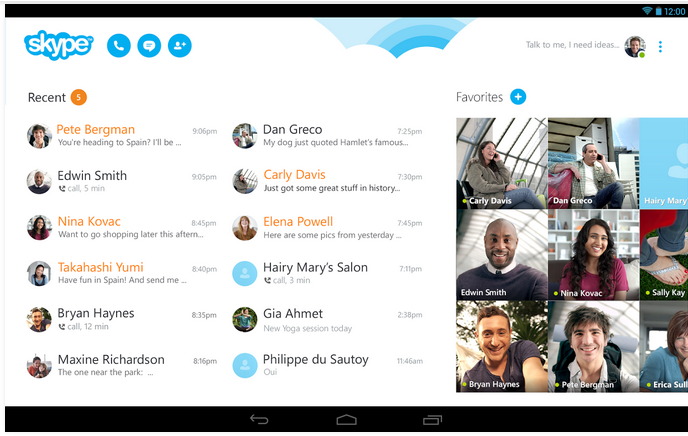One of the biggest pitfalls of smartphones is their battery life. Many people can’t even make it through the work day without replacing their battery or charging their phone. However, did you know that some apps are absolute battery killers? Take a look at these seven.
Angry Birds
Image via Imgur.com
Almost all “free” game apps drain your phone’s battery because they show advertisements. The pop-up advertisements are worse than the ones that you see on the screen during play because they refresh each time you play. Many free games use a lot of battery life just because of their graphics.
Image via Imgur.com
One of the most popular smartphone apps is also one of the biggest battery drainers. Facebook uses a lot of power because it refreshes the feed almost constantly, even while it’s running in the background. You can easily use 5 MB of data in only 15 minutes, which isn’t good if you don’t have an unlimited data plan on your phone. Make sure to completely close Facebook when you’re not using it and turn the chat feature off if you’re low on battery power.
Google Maps
Image via Imgur.com
Any app that uses your phone’s GPS is a major battery killer because it takes a lot of power to pinpoint your location and then refresh it every time you move. After only ten minutes of use, Google Maps can use 6 MB of data. If you’re using Google Maps while driving in the car, make sure you plug your phone into your charger. Or, only use the GPS feature once you’re close to your location. If you know which exit to get off the freeway, you don’t need Google Maps running for 20 minutes to tell you that.
Camera App
Image via Imgur.com
Do you love taking photos with your phone? Well, your phone’s battery doesn’t. While your camera app is running, the battery has to kick into high gear because it takes a lot of power to focus and refocus your camera’s lens. Each picture you take must be processed and stored. Your camera app also comes with a lot of cool features that drain your battery, such as the rapid photo feature and the panorama option. However, don’t be too worried about draining your phone battery. Recently,latest smartphones such as the new iPhone 6 have added new features that can minimize battery drainage and improve overall sustainability.
Weather App
Image via Imgur.com
If you don’t care to know the weather forecast in your area, get rid of your weather app. It is one of the worst battery drainers because it has a refresh feature and it uses your phone’s GPS. Additionally, your weather app often uses data while running in the background. Weather apps are commonly found in clock widgets. If your clock has this feature, make sure to disable it or get a new clock widget.
Skype
Image via Imgur.com
Talking on your phone drains your battery life, but the Skype app is worse than just using your phone’s calling feature because of the video aspect. It takes a lot of power to use your phone’s camera and also connect to a server for your calls. Plus, Skype runs in the background because it has to be able to alert you when someone calls. It’s a fun app, but be prepared to charge your phone shortly after making a Skype call.
Image via Imgur.com
Instagram kills your battery because it runs in the background. Also, it takes a lot of power to take pictures and then upload them across social media channels. On top of that, Instagram takes up storage space. Make sure to turn the app off when it’s not in use.
This is just a small list of the most common apps that drain your battery’s life. You should check your phone’s task menu to make sure you’re not running any apps you don’t want to. iOS 8 has a feature that lets you see which apps are draining your battery, including those that are running in the background. Go to “Settings” and then “Battery Usage” and you can close each app individually. Android users can check how many apps they have running in the background by holding down the center home button. All applications can then be shut down at once. Of course, you can always install a “kill” app, too.