Each phone with Android OS is separate form the the next model. The difference is because of the different manufacturers, the hardware and the screen size. This makes the users difficult to find the best way to get maximum of their phone. For solving this here are some tricks and tips for Android phones.
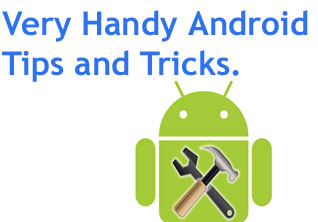
- You can make a call to your desired contacts with just one click. You can make icons on the phone’s home screen for the contacts in your phone. For adding one contact tap and keep it that way on an empty space on the phone screen, then a menu pops and you have to select short cuts and then contact. Then you will have to scroll through contacts list list of contacts and press on the contact which you need to add.
- For searching something on your phone you can do it just by talking. Google application allows you to do it. All you have to do is make use of the mic next beside the search bar and then speak what you need to search. It is accurate.
- With the in built facility for talking to type in the keyboard of your Android phone you can now press on the microphone icon and talk the typing will be taken care of Android.
- You can manage the battery power of your phone without having a trouble with the settings. Android phones have in built widgets that lets users manage connectivity options like global portioning system, Wireless internet connection and Google sync.
- With the Google chrome on your desktop and the app on your phone you can send contacts, messages etc from your PC to your Android phone.
- You can use your Android phone as a hard drive that you can carry with yourself. Connect your Android device to your computer and when you do so the Android storage mode is activated and then you can transfer files from your computer to phone and vice versa. Thus you can carry your files with you wherever you go.
.
These are some of the tips and tricks for Android phones. By Buzz2fone Mobile Technology Blog.

