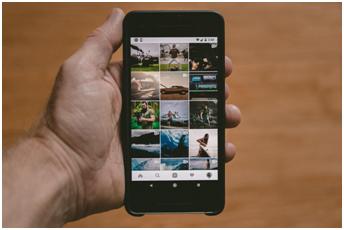Instagram is an amazing tool to increase your online presence and enlarge your brand visibility on social media. Propelling your brand has never been easier on this platform, especially at this time.
By introducing Instagram Stories, this social media platform became even more popular for companies and brands. Instead of being able to share only one hyperlink (in your bio section), driving traffic to your website with Instagram Stories is much easier. After only one year and a few months from the release of this new feature, Instagram Stories counts 300 million active daily users.
Still interested? Well we’re here to show you a few ways in which to use Instagram Stories so you can propel your brand and get the most of this highly engaging feature on Instagram.
Include Links to Instagram Stories
Instagram offers you the option to include a link to your Instagram Stories. Users can then visit the contents of the link by swiping up on the story that they are seeing. If you have more than 10.000 followers on a business profile or your account is verified, then using this feature will be very simple and highly advantageous. Adding links to Instagram Stories is much more beneficial than telling users to visit the link in your bio section since it can happen instantly and only by swiping up.
By including a link to your Instagram Stories, you can use the whole screen to promote your brand and products instead of placing a link in the captions. Adding a link is simple, you only need to upload your photo or video and then click on the link icon at the top of your screen. Since the “See More” element at the bottom of your story can be missed by some users, it would be great to somehow draw attention to it. This will increase your click-through rate and will encourage more of your followers to visit your website.
Tag your profile in Instagram Stories
For those that don’t have at least 10.000 followers on their Instagram account, there is another way to drive traffic to your website and get higher CTR on your link that can be found in the bio section. No matter how many followers you have, you can always tag your own Instagram profile (or other users) on the story you are publishing.
While creating your story, click on the circled “A” icon at the top of your screen and type your username, starting with the “@” sign. That way your followers will notice your username and you’ll get more clicks, instead of the default option on the top-left corner where your username is barely visible.
Use Instagram Stories Highlights
Instagram Stories Highlights are a great way to drive additional traffic to your product page, blog posts, or website. This is one of the biggest Instagram updates from 2017 and it features two elements: Instagram Stories Highlights and Instagram Stories Archives.
The Archives is a place where your newly added stories are automatically saved. This is a private section of your Instagram profile that only you can see. On your profile, there is an archive icon, and if you click on it you will access your Stories Archive page.
Instagram Stories Highlights are in the middle of your Instagram profile, just beneath the bio section. They look very similar to the default Instagram Story circled icon. They are hard to miss, and that’s what makes them so good for promotion of your brand and products. You can add whichever past story you like, give it a name, and keep it active as much time as you like.
Highlights can be used for many purposes, like promoting your top blog post with direct links or by directing users to visit the link in the bio. You can create a couple of stories to promote your different categories of products. For example, if you have a company that sells clothes, you can create Stories Highlights for a few categories and name them “For Her”, “For Him”, and “For Kids”.
Instagram Ads
If you are a serious business and have money to invest in your social media activity, then Instagram Ads can be a fast and easy way to propel your brand and get more engagement. You should seriously consider running Instagram Ads if you want to quickly get to 10.000 followers so you can start including links to your Instagram Stories. Now you can even run ads on your Instagram Stories to compete with your competition.
How do you run Instagram Ads? Well, here is a short and simple guide for this paid method of driving traffic.
1.The first thing you need to do is to choose your main objective. In most cases you should select “Traffic”, but if your goal is different, like getting more sign-ups or downloads when users visit your website, you may want to choose “Conversions” as your objective.
2.Afterward, you should be able to select your audience and go to the placements section to select “Instagram” and “Stories”.
3.When that is done, you should select your budget for the ad you are creating and the time you plan to run it.
4.The last part is to create the ad by uploading an image or a video, and adding a link.
Keep in mind that the website you are linking to should be optimized for mobile devices. If it’s not, then the content won’t be very viewer-friendly, and you may lose some potential customers.
For more successful ad campaigns, you should create a few different ads and run them on a smaller budget, just so you can test them. This way you’ll see which one drives you most traffic or conversions, and invest more money on the one that does. In order to be able to track your clicks, it would be smart to use tools like bit.ly so you’ll know which ad or link is getting more clicks. By using those tools, you’ll know what your followers like the most, and that will make you market your business better.
Final Words
Using Instagram Stories can make your brand propel to newer heights. This relatively new features works great for businesses and brands, so be sure to make the most out of it. With that said, keep posting stories regularly, get creative, and use all the futures Instagram offers. Best of luck with maximizing your traffic and conversions!
For more information about how you can utilize Instagram even further, be sure to check out Amplifr’s Instagram Marketing Guide as well!