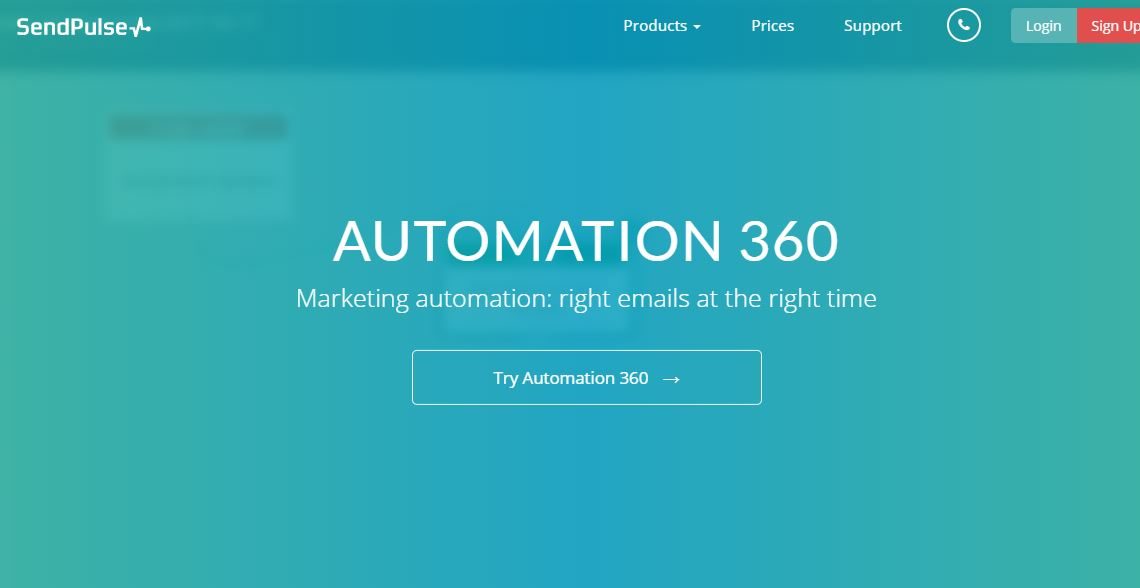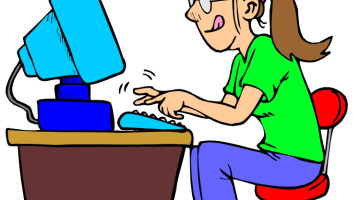There are many feature-full email marketing services in the market. You might be familiar with names such as MailChimp, Constant Contact, Active Campaign, and others. However, for the purpose of this read, we will be focusing on SendPulse email marketing service, specifically on its Automation 360 feature.
What is Automation 360?
Automation 360 helps you to automate your email marketing campaign with SendPulse.
As you know, the growth of your online business is directly related to the number of subscribers you have and maintaining a proper relationship with them. Email marketing campaigns help a lot in this department, but managing them can be a hassle. That is why people are looking at an automated solution, to help save time, money and effort, all the while managing to create a healthy business relationship with clients.
You will be able to define particular events and add autoresponders in accordance to these events. When a customer/visitor performs an action on your site triggering your predefined event, the autoresponders starts its work. So as you can see, all you need is to set some events and emails, then sit back, relax, and watch your conversion rates increase.
Automation 360 offers a seamless means for automating your email marketing campaign. But how good is its service? Let’s go in-depth with the advantages you get using the service:
Automation 360: Advantages
Automation 360 provides users with many useful tools and functions to make their email marketing campaigns as successful as they can be. Here are some of its feature highlights:
- Use of Multiple Communication Channels
Your emails might not be received/read by your loyal customers due to multiple reasons. And so with Automation 360 and SendPulse, you will be able to integrate several channels for communication in an email campaign. For example, if your emails are not read, you can send SMS or use web push notifications.
- Data Segmentation
It is not wise to use a generic email marketing tactic for all demographics. So here you will get features such as “Filter” and “Condition,” which you can use to target your users more personally. For example, with the “Filter” option, you can distinguish between your male and female users, or between people living in different cities, and so on. Next comes the “Condition” functionality. This will help you create a proper automated flow of action in response to user activity like following a link, opening a mail, making a purchase, and so on.
- Visual Statistics
Automation 360 allows you to see all the emails received by a particular user as well as get a detailed visualization of all the statistical data. Then there are also conversion tracking options which will help you to keep track of which email campaign was successful.
- More Features to Come
If you liked these features, then there are more to come. As provided on their official websites, features as:
- API for Automation 360
- Ability to Send WebHooks from Automation Flows
- Details on Subscriber Activity
- Integration with CMS and CRM systems to send events
- JS-Script Integration for tracking and sending events
- and many more, are currently in development.
Automation 360: How it Works?
The workings of Automation 360 is much like a flow chart, as described on their official website. You create a flow of events, fully equipped with conditional segments, to make an automated email marketing campaign. Here is an insight into its working:
- You will have three predefined events in the systems – registration, purchase, abandoned cart, and one custom event. First, you will have to pick one of these.
- After you have selected the necessary event, next is to pick a mailing list. After that, you will be taken to a working field to create the automation flowchart.
- On the working field you can drag and drop seven elements – Email, Push, SMS, Filter, Condition, Action, and Goal.
Once you have created all basic email marketing automation flowcharts, it is time to relax and let it do its thing.
Here are some use cases for Automation 360. Say, you have a new subscriber, you can automate a welcome email, inquire of them about certain content preferences, and then curate your email accordingly for increased success. Or you can create an autoresponder for abandoned carts, so whenever a subscriber leave a cart with items abandoned, you can send them reminders.