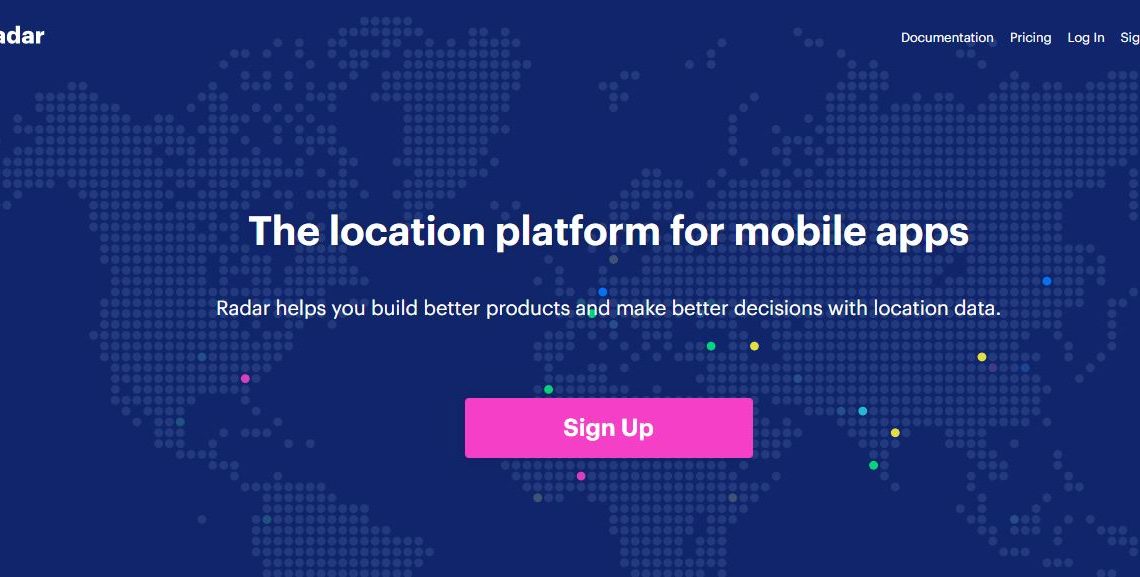The world is getting advance with the passing of time, and new technologies are introducing in every field of life. When we specifically talk about the features available in mobiles and mobile app development, we can observe much more. In last ten years, there are several advancements with new techniques in mobile software development have been introduced to solve the delay in communication, secure the payment methods, and make the comfortable user interface. But there was no known solution for issue of location before the introduction of Radar. Radar is most famous and the best location platform all across the world and the number of its users is increasing on a daily basis.
Radar (https://radar.io/) is a location platform which allows you to increase the functionality and productivity of your mobile app to the maximum extent based on any particular location. It provides great help to the developer of the app to do all required work and give all necessary features according to the needs of the user of any micro or macro location. This location-based platform will enable the developer to add location and context to their apps. Because of Radar, mobile development companies are able to provide the specific features of the app based on statistics of user location data. As a result, the developed app automatically create special events and functions depending on the location of the user with the help of Radar. Radar platform has three different type of context. In below, you can read complete details about each context.
- Geofences
Radar working based on its geofencing platform and it is more popular and useful than your Android or iOS mobile geofencing. Radar uses geofencing to track the location of the app user and create a virtual geographic boundary for each location. The app shows notifications when the software process the location data. Radar geofencing provides unlimited geofencing with cross-platform support, polygon geofences and other advantages which an app developer can use to add powerful, amazing features in the app.
The radar sends important notifications whenever a user enters or leaves a particular place. The notification is significant and useful to give the best experience of each place where the user goes. For example, if a user just enters a shopping mall, then the app will notify you necessary notifications to help you in any possible condition. On the other hand, if you are traveling or at home, the behavior will be different based on your location. It helps you to use any of your apps in more helpful and guided way at any emergency or time of need. This is all due to the Radar which makes the app to react according to the location of the user. You just need to create a Geofencing platform to receive the following events.
- user.entered_geofence
- user.exited_geofence
- Location insights
Insight is another context of Radar which means you can know that approximate location of the user based on his activity. This does not need geofencing. Insights create important notifications following the location of the user which may be home, office, mall or any other place. This amazing context also participates in making Radar the best location platform for mobile apps. You need to turn on Insights to receive the events mentioned below.
- user.entered_home
- user.exited_home
- user.entered_office
- user.exited_office
- user.started_traveling
- user.stopped_traveling
- Places
Geofencing is not always ideal as a developer or user need to set it for the detection of the location. There are some limitations of using the geofencing platform as it only provides data about renowned places. Also, it sometimes does not work for all places or doesn’t give an exact estimate of the location. There is nothing to worry about it as Radar also offers a large database of different places. This database is connected with more than 140 million places integrate with Facebook. It pops up the notifications when a user revisits any specific area. You need to turn on Places if you want to receive the following events:
- user.entered_place
- user.exited_place
Radar Developer Tools
Radar provides different useful tools which an app developer can quickly use to implement Radar in the app. There is no need to learn any additional programming interface. Developers and companies only need to include few lines of codes in the developed code of the app. This is another attractive fact behind the popularity of Radar. The developer can use following tools to integrate Radar with the apps.
SDK
Radar offers its own software development kits which you can use to integrate the Android and iOS apps to start tracking locations using a Geofencing platform, Places, and Insights of Radar. It will undoubtedly make your app cross-platform compatible, and you can add location context to your any app without any difficulty. You can do this on any app platform with the need of few lines of codes.
API
API is a great tool which comes with Radar. It allows you to get access to your complete Radar data which includes geofencing platforms, places, users, events and much more according to your needs.
Integrations
Radar provides full support for several server-side integrations. These integrations give you additional features and uses of the app. A lot of integrations allow you send notifications to other systems using Radar. Some of the integrations of Radar are Segment, webhooks, mParticle, Urban Airship, Yext, Braze, and many more.
Pricing
The cost of Radar is also attractive which makes it the first location platform choice for mobile apps.
Radar is really comfortable because of its suitable price. Its price is not fixed and change according to the needs of different plans of individuals. Some of its features are also available for free, and you need to pay when you need more features and unlimited access. To get a complete idea of cost about your Radar needs, you need to contact the team at radar.